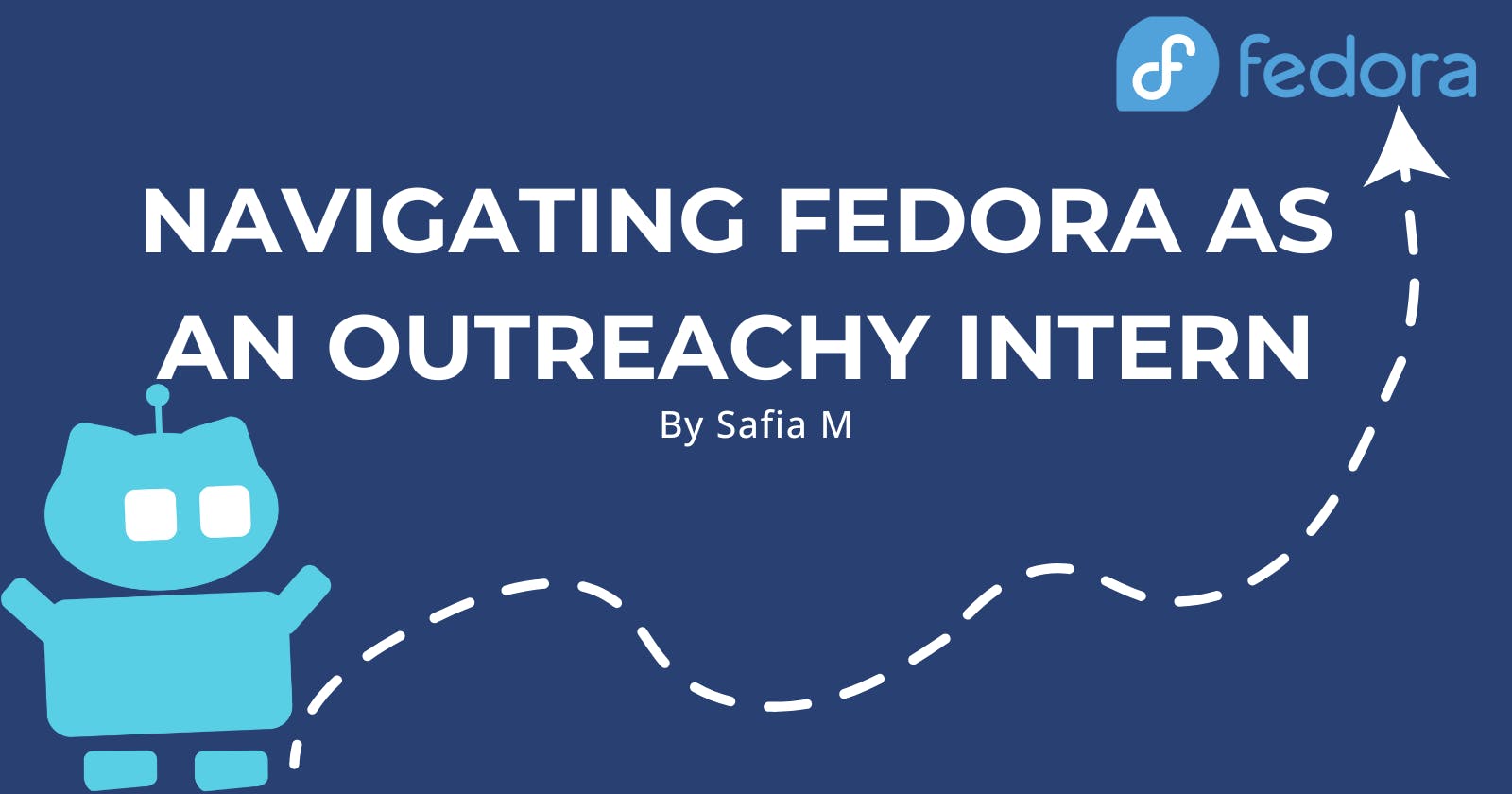Navigating Fedora as an Outreachy Intern
Everything You Need to Know To Get Started with Fedora
Welcome Aboard!
Hello Future Outreachy Intern!
Welcome to the beginning of an exciting journey with the Fedora Project! As you embark on this adventure, allow me, past Safia, to offer you some valuable advice and tips to help you get started on the right foot.
First and foremost, congratulations on being accepted for the initial stage of your Outreachy application. Now, as you prepare to enter your contribution period, it's essential to make informed decisions about the projects you'll be working on. Let's dive in and ensure you're well-equipped for the tasks ahead.
First Things First
If you're feeling a bit overwhelmed with where to begin, fear not! Let's start by accessing the Fedora projects list on the Outreachy platform so that you can decide on a specific project to work on. Not sure how to access the projects list from any page? Here's a step-by-step guide to help you:
Step 1: Log in to your Outreachy account.
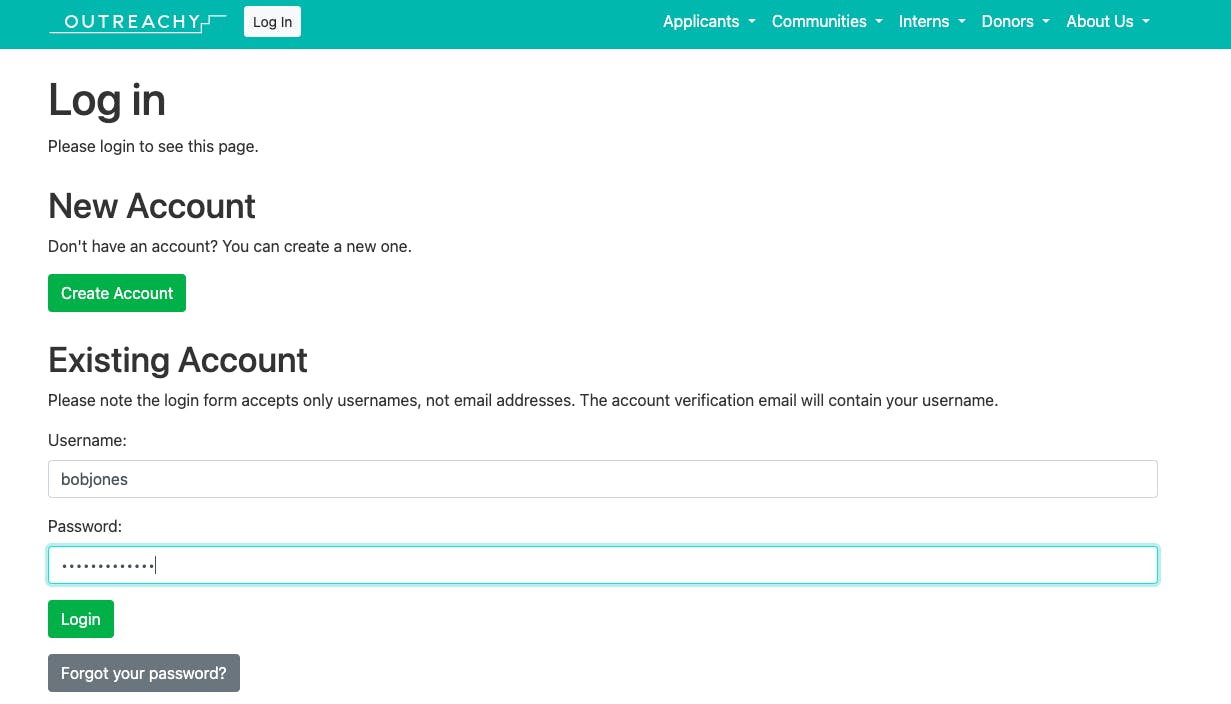
Step 2: Navigate to the "Applicant" dropdown menu at the top right corner of the page.
Step 3: Select the "Current Projects" option from the dropdown menu.
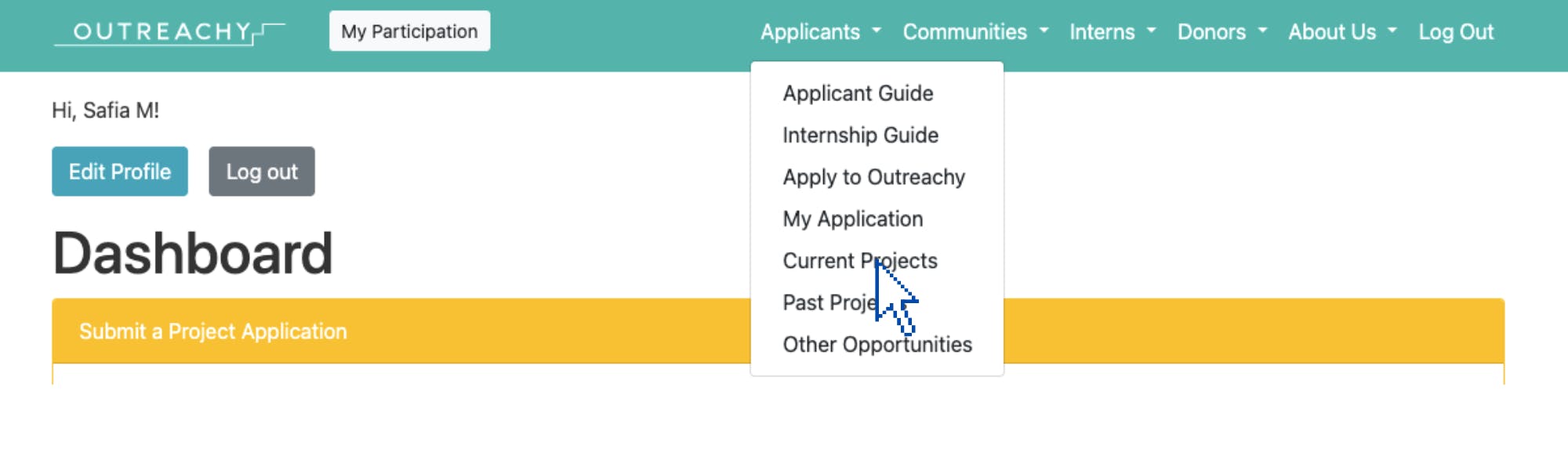
Step 4: Next, scroll to the section of the page that lists Fedora's projects.
Step 5: Click on the project that aligns with your interests and skills.
Remember, sometimes projects that were previously visible may not be immediately visible due to high demand. In such cases, explore the closed projects section at the bottom of the page for relevant opportunities.
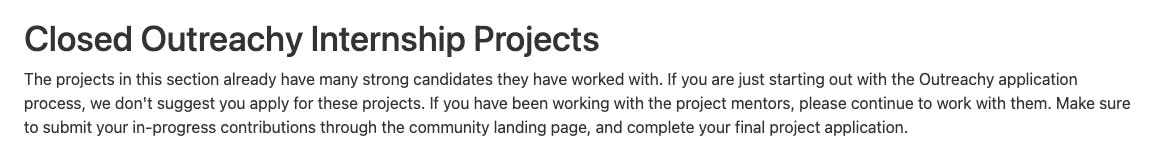
What To Note
A few things to make note of while you review projects are:
The Project Introduction: Each project has a brief introduction, including a project number, name, and required/preferred skills. The project introduction allows you to assess whether or not you are a good fit for your chosen project. This is especially important because applying for projects where your skillsets align increases your chance of creating a stronger final application.
The Detailed Project Information: Next you want to click on the name of your project to access the detailed project information. Please note, this page can only be viewed by Outreachy applicants if they are logged into their account. As you're logged in, take note of system requirements, project description, benefits, contribution guidelines, community interaction, mentorship details, and necessary links for submissions.
Highlighting or bookmarking these details will keep you to stay on track as you prepare to contribute to the project and submit your final application.
Understanding Fedora
Now that you've made note of what's important. What's next? You have to understand who you're working with.
Fedora, or Fedora Linux, is a Linux-based operating system developed by The Fedora Project in 2003. It offers editions tailored for workstation, server, and cloud use. Sponsored primarily by Red Hat, Fedora promotes free and open-source software, providing a platform for collaboration and innovation.
Let's Break it Down
I'm sure what I just said was a mouthful, especially if you are new to the open source or technology space. So here's a quick rundown of some key terms I just mentioned:
Open Source: When the code for a software is available for anyone to see, use, and modify, fostering collaboration and innovation.
Operating System: Software that manages and controls a computer's hardware and software resources allowing users to interact with their devices.
Linux: An open-source Unix-like operating system developed by Linus Torvalds, it is known for multitasking, networking, and security features.
Red Hat: A company known for supporting open-source initiatives. They are important to note as they sponsor The Fedora Project.
The Fedora Project: A community-driven effort that promotes free and open-source software. At its core is the Fedora Linux.
More on the Fedora Project
The Fedora Project serves as a platform for developers, contributors, and users to collaborate on creating and improving open-source software. Its core project is the previously mentioned, Fedora Linux which offers editions for different use cases. These editions include:
Fedora Workstation: Designed for desktop users, developers, and system administrators, Fedora Workstation features the GNOME desktop environment, a comprehensive set of pre-installed software tools, and robust security measures. It prioritizes stability, security, and performance for an optimal desktop Linux experience.
Fedora Server: Specifically tailored for server environments, the Fedora Server provides a platform for hosting various types of services and applications. It offers features such as minimal installation for efficiency, support for the latest server technologies, and a wide selection of server-oriented software packages.
Fedora Core OS: The Fedora Core OS is optimized for running containerized workloads securely and at scale in cloud and datacenter environments. It includes features such as automatic updates, support for container runtimes like Docker and Podman, and tools for managing configurations across clusters of machines.
Fedora IoT: Tailored for Internet of Things devices, Fedora IOT provides a lightweight, secure, and flexible platform for deploying and managing IoT applications. It supports container technologies like Podman and Docker, as well as tools for managing software updates and configurations across fleets of IoT devices.
Fedora Cloud: Specialized for cloud computing environments, Fedora Cloud offers a lightweight, minimal base image optimized for deployment and scaling in cloud platforms. It includes support for container technologies and cloud-init for configuring instances at boot time.
Find Your Footing
As you dive deeper into Fedora and the exciting projects within the Fedora Project, you'll soon realize that you are joining more than just a company but a community of open source enthusiasts revolutionizing the future of technology. Now that you're up to speed on what Fedora, Fedora Linux and the Fedora Project is all about, it's time to get involved in its community!
Join the Community
As an Outreachy intern, there should be Outreachy specifc links to the Fedora community found in your detailed project information. Click on the provided links to join the various community chats and discussion boards to get started on your project contributions.
If however you want to bring a friend along with you as you embark on this exciting journey, here are some relevant links on how they can start contributing too:
With just the click of a button you're ready to embark on a journey that you'll never forget. Buckle up and enjoy the ride.
Sincerely,
Safia M.

Image Credit: Flock to Fedora-Fedora Magazine